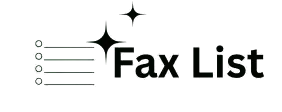Are you tired of relentless phone calls from DIRECTV trying to sell you their services? Do you find yourself constantly screening calls, hoping to avoid another pushy salesperson? You’re not alone. Many consumers experience frustration with unwanted telemarketing calls, and thankfully, there are ways to reclaim your peace and privacy. This article explores how to get on the DIRECTV Do Not Call list and reduce the number of unwanted calls you receive. We will delve into the specifics of the DIRECTV Do Not Call policy, the steps you can take, and additional measures to protect yourself from unwanted solicitations. This guide provides you with the information and resources you need to stop those annoying interruptions.
Telemarketing calls can be incredibly disruptive. They interrupt your day, waste your time, and can even be a source of stress. Unwanted calls from companies like DIRECTV often involve aggressive sales tactics, leading to feelings of annoyance and frustration. Fortunately, the Federal Trade Commission (FTC) and the Federal Communications Commission (FCC) have established regulations to protect consumers from these unwanted solicitations. The Do Not Call Registry is one such measure, aiming to curb the number of telemarketing calls you receive. Understanding your rights and taking proactive steps is crucial to minimizing these disruptive calls and regaining control of your phone.
## Understanding the DIRECTV Do Not Call Policy
DIRECTV, like many telecommunications companies, has its own internal Do Not Call policy. This policy outlines how they handle requests from consumers who do not wish to receive telemarketing calls. DIRECTV is obligated to honor your request to be added to their internal Do Not Call list. However, it is important to remember that this internal list is separate from the national Do Not Call Registry. While DIRECTV should not contact you after you request to be added to their internal list, it is possible they might still call due to errors or exemptions.
Generally, it is possible to register your phone number with the DIRECTV Do Not Call list. The effectiveness of such an internal list can vary. It is recommended to utilize both the national Do Not Call Registry and DIRECTV’s internal list to maximize your protection. Understanding the nuances of these policies and the potential exceptions will help you effectively manage the unwanted calls.
## Registering Your Number with the National Do Not Call Registry
The National Do Not Call Registry, managed by the FTC, is a powerful tool for reducing telemarketing calls. Registering your phone number is a simple process, and it’s free. You can register by visiting the FTC’s website or by calling their toll-free number. Once your number is registered, telemarketers are legally prohibited from contacting you. However, there are exemptions.
The National Do Not Call Registry is a valuable resource for protecting yourself. However, it’s important to understand that not all calls are covered by the registry. Legitimate charities, political organizations, and companies with whom you have an existing business relationship may still contact you. However, the majority of telemarketing calls should cease within 31 days of registering. Regular checking of the Do Not Call Registry is advisable to ensure that your number remains registered.
### Checking if Your Number is Registered
After registering your phone number, it’s a good idea to periodically check its status. You can easily verify whether your number is registered on the Do Not Call Registry website. This will help ensure that your number is properly listed and that you’re receiving the protection you’re entitled to. If your number is not registered, or if you have any concerns about the registration, you can take steps to resolve the issue.
## How to Get on the DIRECTV Do Not Call List Directly
While registering with the National Do Not Call Registry is essential, contacting DIRECTV directly is another step you can take. The process may vary depending on how DIRECTV handles their Do Not Call requests. You might be able to do this via phone, online through their website, or in writing. Always keep a record of your request, including the date and method of communication.
### Contacting DIRECTV by Phone: Step-by-Step
If you choose to contact DIRECTV by phone, be prepared to provide your account information and clearly state your desire to be added to their Do Not Call list. The agent should provide a confirmation or a reference number. Keep this record for future reference. Note the date, time, and the representative’s name, if possible. This information can be helpful if you continue receiving calls after requesting to be added to their Do Not Call list.
### Online Options: Navigating the DIRECTV Website
DIRECTV’s website may provide an option to request being placed on their Do Not Call list. Look for a customer service or contact section. Check if they have a dedicated page or form for Do Not Call requests. The information you may need is usually your account number and perhaps some personal details for verification. Make sure to document the process you undertake to keep as proof.
### Written Requests: The Formal Approach
Sending a written request is a more formal way of asking to be added to DIRECTV’s Do Not Call list. This provides a clear record of your request. Send your written request by certified mail, return receipt requested, to ensure they received it. Include your full name, address, phone number, and account number. Clearly state your request to be placed on their Do Not Call list. This ensures they are aware and informed.
## Understanding Exemptions to the Do Not Call List
Even after registering with the National Do Not Call Registry and DIRECTV’s internal list, some calls might still get through. Certain types of organizations are exempt from these regulations. Charities, political organizations, and companies with whom you have an existing business relationship are often allowed to contact you. Knowing these exemptions can help you understand why you may continue to receive calls despite your best efforts.
### Existing Business Relationships: A Common Exception
If you have an existing business relationship with DIRECTV, they may have the right to contact you. This typically means you have purchased their services within the past 18 months. They can contact you to discuss your account or to offer additional services. If you want to stop these calls, you must specifically request to be added to their internal Do Not Call list.
### Other Exempt Organizations and Calls
Beyond the exemptions listed, there are other categories of calls that may not be covered by the Do Not Call regulations. Be aware of possible exceptions. For example, debt collectors may contact you. Familiarize yourself with these exemptions, so you understand the type of calls you might still receive.
## Filing a Complaint if Calls Persist
If you continue to receive telemarketing calls from DIRECTV after requesting to be on their Do Not Call list, you have the right to take action. You can file a complaint with both the FTC and the FCC. Provide them with details about the unwanted calls. Include dates, times, and the phone number of the caller.
### Reporting Violations to the FTC and FCC
The FTC and FCC are responsible for enforcing the Do Not Call regulations. Filing a complaint allows these agencies to investigate and potentially take action against DIRECTV. File a complaint through their respective websites or by calling their toll-free numbers. The FTC can impose penalties, so your complaint helps protect others.
### Documenting Unwanted Calls
Keeping detailed records of the unwanted calls is essential for building a strong case. Document the date, time, and phone number of each call. Note any information the caller provides and any sales pitches. Save voicemails and recordings. This information is critical for filing a complaint and building a successful case.
### Legal Options and Resources
If the unwanted calls persist, you may have legal options. You can explore options such as suing the telemarketer for violations. Consult with a lawyer. They can advise you on the best course of action and your legal rights. Additionally, you might seek assistance from consumer protection agencies for guidance.
## Additional Tips to Minimize Telemarketing Calls
In addition to the steps mentioned, there are other things you can do to reduce the number of telemarketing calls you receive. Be cautious about providing your phone number. Review privacy policies. Be aware of potential scams.
### Being Careful with Your Phone Number
Be cautious when providing your phone number. Avoid giving your number to unknown companies or websites. Review privacy policies of companies before sharing your information. When filling out forms, look for opt-out options. Taking these steps can limit your exposure to unwanted calls.
### Using Call Blocking Technology
Consider using call blocking technology or apps. There are many services available that can block or screen unwanted calls. These services can identify and block telemarketing calls, robocalls, and other unwanted solicitations. This is a simple way to minimize disruptions and gain back your time.
### Staying Informed About Scams
Telemarketing calls can be a tool for scams. Scammers often use deceptive tactics to trick you into providing personal information or money. Stay informed about the latest scams. Be skeptical of unsolicited offers, especially those that seem too good to be true. Never give out your financial information over the phone to an unknown caller. You can find more information about such scams via ** Frist Database**.
By understanding the DIRECTV Do Not Call policy, taking the necessary steps, and using additional resources, you can significantly reduce the number of unwanted telemarketing calls you receive. This proactive approach will help you regain control of your phone and protect your privacy.
model
STOP